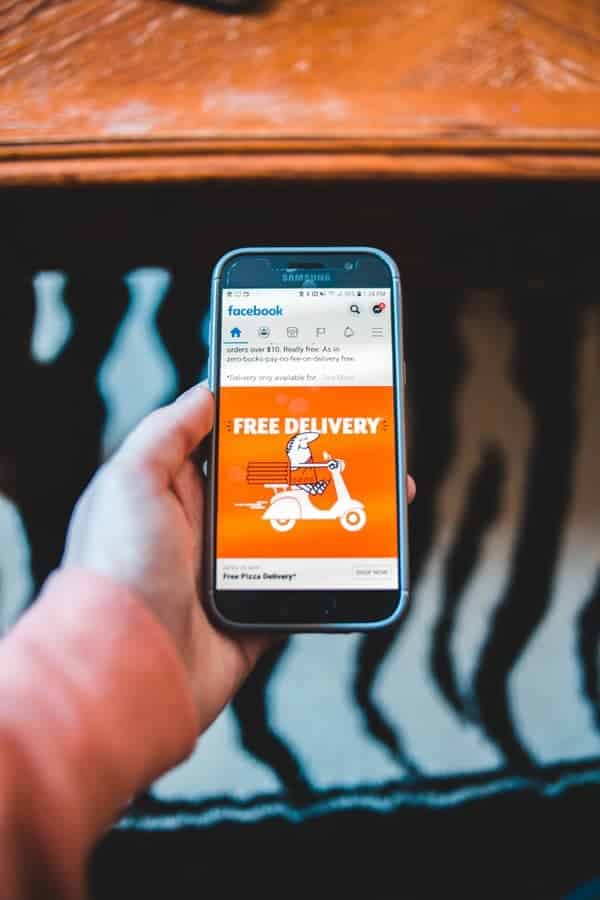Is your business mobile-ready?
For many people who own smartphones, mobile has become one of the preferred methods of engaging and communicating with friends, family, and businesses via the internet.
In fact, mobile is slowly taking over desktop/laptop computers as the number one technology used to access the internet. This should be a cause of concern to the majority of Australian businesses, (including franchisees) that do not have a mobile-ready website.
So, how do you make your business mobile-ready? Below are a few tips to get your website up to speed with mobile technology.
Create a mobile version of your website
Creating a mobile version of your website is the most efficient and effective way to ensure your website is mobile-ready.
A mobile version of your website means that whenever someone accesses your URL via a mobile device, it can automatically bring up a page that has been specifically designed for mobile use. Another option is to have your normal website open up originally but then have a popup asking if the user would like to switch to the mobile version of the site.
Some websites make this quite easy. For example, WordPress has a plugin called WP Touch that simply needs to be uploaded by the website’s administrator. Other websites will involve you having to ask the web developer to create a mobile version for you.
If you are only in the early stages of creating a website, be sure to find out how easy it is to create a mobile version of your webpage. If it turns out to be highly complicated, you should look into switching to another host or web developer, if possible.
Don’t want to create a mobile version?
If you don’t want to create a mobile version of your website, then you need to think about how easy and mobile-friendly your normal website will be. Large amounts of text, lots of images, or even the use of software such as Flash animation can all hinder a person’s efforts to access your website via mobile.
If any of the pages on your website are quite wordy, chances are they will be hard to read on a mobile phone’s screen. Use less copy and just highlight the main points you want to get across.
If your images take a while to load up on a computer, or take up a lot of the page, think of how long it will take on mobile and also how it will look. Sometimes mobiles will distort a page in order to fit it within the screen. Also, a page with a very slow loading time on mobile will turn most visitors off.
The point of accessing a website via mobile is to make everything quick and easy for the visitor – they are not going to spend time waiting for a page to load or scrolling through vast amounts of text. Mobile users will generally only engage with efficient, mobile-friendly websites.
Ensure you are linked to Google Places and Google Maps
Many people are on the go when they are using their mobile phones, which means if they are using Google Maps or Google Places to find businesses close by, and you are not present, then you have potentially lost customers.
Claiming your business on Google Places and linking your office or shop to Google Maps means you are more likely to be found by people on the go, using their mobiles.
Mobile is becoming one of the most popular technologies used to access the internet and is affecting more and more businesses. So the question is: are you mobile-ready?
Raffael Fernandes is the sales manager at FranchiseBusiness.com.au, the official online business directory of the Franchise Council of Australia.